Borderless Gaming is a simple open source tool, which allows you to force full screen mode in any video game that only supports windowed mode, something relatively common in older games. Another great utility of the software is the ability to correct a very common problem in many PC video games, especially in ports of console games, which is the malfunction of the keyboard shortcut 'alt+tab'. Using this app, you will not have any more problems with those video games.
The way Borderless Gaming works is quite simple. When you open the program, it will instantly recognize all the applications and games that you have open at that moment on your computer, listing them in the left column. All you have to do is select the video game you want to enjoy in full screen and click on the right arrow. By doing this, you will move that game to your favorites and in a matter of seconds it will be in full screen mode. That's it. There is no need to anything else. That's all the configuration you need to enhance your gaming experience.
While playing full-screen games that can normally only be played in windowed mode is great, where Borderless Gaming really shines is when it comes to fixing games that have problems when using 'alt+tab'. Nowadays, it is quite normal to want to minimize the game screen to look at a guide, to reply to a friend via a messaging app, to set up streaming, or for anything else. But, unfortunately, there are games that simply do not respond to this keyboard shortcut or hang when trying to use it. Thanks to Borderless Gaming, we can solve this problem in one fell swoop. Why? Because the software will actually run the game in a borderless window, so you can multitask much more comfortably.
Borderless Gaming is a very useful gaming tool, which is especially recommended for users who often use two screens. By using this software, you will have no problems when it comes to having a video game on one screen and a guide on the other, being able to switch between both without problems, without fear of losing the progress of the video game. The program is also very, very light, occupying less than 5 MB of hard disk memory.
Frequent questions
What happened to Borderless Gaming?
The lead developer of Borderless Gaming left the project in 2018, due to mental burnout resulting from several controversies related to the development of the software itself. Since then, the project has been at a standstill.
Is Borderless Gaming compatible with Steam games?
Yes, Borderless Gaming is compatible with Steam games. All you have to do is disable Steam Integration in the UI and run Borderless Gaming from outside Steam. The easiest way to do this is to open the app from its installation directory.
Does Borderless Gaming work with all games?
No, Borderless Gaming does not work with all games. You can find an official thread in the Steam forums with the compatibility list that, despite its vastness, doesn't include all the games on the platform.
What is the difference between the free version of Borderless Gaming and the Steam version?
There is no difference between the free version and the paid version of Borderless Gaming. Both work exactly the same and have the same features. The Steam version simply gives you the option to financially support the app's creator.
Why use Borderless Gaming?
Most frequently, Borderless Gaming is used by those with two monitors and wanting to have a video game on one screen, with the guide or another software on the other.








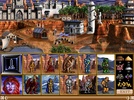


































Comments
I don't know what blud below is yapping about; this is a perfect app if you don't want the title on your app window, the little white bar at the top—it removes it. Does what the application is called;...See more
This freeware could have been great, but it's really unfortunate that enabling Borderless mode automatically switches the game to full screen! There are people like me who want borderless windowed mod...See more